
INTRODUCTION |
Register as online CAG supplier for e-Sourcing & e-Invoicing transactions
|
Part I: Frequently Asked Questions (FAQs)
|
| 1. |
What can I do with the subscription and must I register with SESAMi in order to respond to the RFQ/Tender, receive e-POs and submit e-Invoices? |
|
|
Answer: The subscription allows you to retrieve all RFQ/Tenders published by CAG and submit your responses to it. It also allows the retrieval of the e-POs sent by CAG,
and the submission of e-Invoices directly to CAG through the same portal.
Yes, registration is mandatory for the access stated above. |
|
| 2. |
What are the benefits of signing up as a Registered Supplier ? |
|
|
Answer: These are the key benefits for signing up as a supplier:
Retrieve and manage RFQ, Tender and Invoice submissions to CAG through the system
Receive timely alerts on CAG’s RFQ/Tender invitations, PO issuance and Invoice submission
Complimentary training by SESAMi’s support team
Get notified on other opportunities published by other large Buying Organizations on SESAMi (NUS, Singtel, National Healthcare Group, Singapore Airlines, Turf Club, etc)
|
|
| 3. |
Do I need to pay to SESAMi for the registration with SESAMi to use the e-Procurement System? What are the fees applicable? |
|
|
Answer: Please refer to below fee structure table and services entitled:
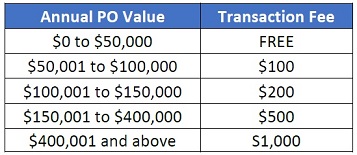
Notes: *Annual PO Value is the total PO value transacted between CAG and the Supplier through the SESAMi portal, accumulated over 12 months from 1st April to 31st March of the following year. This includes POs issued from CAG to the Supplier via SESAMi for contracts which were not awarded in the SESAMi portal. There is no registration / subscription fee required for participating in CAG’s business opportunities.
|
|
| 4. |
How can I contact SESAMi for Clarification or Assistance |
|
|
Answer: you can send email to customercare@sesami.com OR schedule a callback service with SESAMi customer service office through below link:
 |
|
Part II: The Complete Registration Process
|
|
1. Supplier Point-of-Contact Submits Online Registration and Provide Payment Mode
2. Supplier Authorized Representative Receives Authorization Email
3. Supplier Authorized Representative Authorize the registration by clicking the authorization link
4. SESAMi Validates the Registration
5. Supplier Receives Login Details via Email
6. Supplier Accesses Supplier Portal Using the Login Details
The whole process will take 1-2 working days to complete.
|
|
|
I declare that I have read and agreed to the transaction fees listed above.
|
|
Note: Please note registration as individual supplier is applicable only if you are supplying products and services under your own personal name (eg. freelance photographer, coach, instructor).
|
|